iPadOS 14 release date, features and compatibility details
The full release of iPadOS 14 could be just around the corner, as the September Apple event is just around the corner, and it's possible Tim Cook will announce the new iPad operating system's full release during his speech.
Usually, Apple releases its newest operating system versions after its September event, but that might be different since it's supposedly hosting two end-of-year launches - the one that's been confirmed for September 15 at 10am PT / 1pm EST / 6pm BST (3am AEST on September 16 in Australia), and another rumored one in October.
Apparently the first event will cover a new Apple Watch 6 and an iPad Air 4, and the second will be for the iPhone 12. Therefore it's likely iPadOS 14 will get rolled out after the former, since there's an iPad at the event, though Apple might wait to launch all its new OSes at once after the second event.
The iPadOS 14 beta is already out, though, if you want an early glimpse at the new operating system. We tested it out, and you can see our thoughts on it here.
iPadOs 14 was announced by Apple at its WWDC 20 event alongside iOS 14, watchOS 7 and more, and it's the newest tablet operating system from the company. It likely won't be available to download in its full form until September, so until then the iPadOS 14 beta is all we've got, unless you want to stick with the tried and true iPadOS 13 for the meantime.
iPadOS, released in 2019, was a forked version of iOS which had a few features designed just for iPads, and iPadOS 14, its successor, announced alongside iOS 14 at Apple's WWDC 2020 event, continues that legacy with changes for accessibility and the Apple Pencil, as well as other things.
- Here's how to download iPadOS 14
- iOS 14 release date, beta, features and supported iPhones
- watchOS 7 release date, features and supported Apple Watches
Apple gave an overview of the new operating system during its WWDC keynote, and we're learning more now we're getting to test the iPadOS 14 beta, so we'll update this article over time as more information comes to light.
Apple has released a device compatibility list, and it's good news for people who liked the original version of iPadOS, as no devices that were able to download that version have been left off this new list, and of course it includes new iPads released in the last year.
We don't yet know the iPadOS 14 release date, though the public beta has officially been released, and anyone with an Apple ID can get an early look at the update. You can still sign up for the developer beta if you want, since those betas get access to features before the public versions do. But we'll let you know as soon as Apple shares full release date info.
- These are the best iPads
Cut to the chase
- What is it? Apple's next big update for iPads
- When is it out? Likely around September, public beta out now
- How much will it cost? Nothing
iPadOS 14 release date and availability
We're not sure when iPadOS 14 will drop – while Apple's software is generally unveiled at WWDC, it's usually released later, alongside that year's new iPhones, which this year will be the iPhone 12 range.
However, the Covid-19 pandemic has reportedly caused the iPhone 12 release to be pushed back, and we're not sure by how much, so we could see iPadOS 14 released at any point from the eventual iPhone launch date to the end of the year, or perhaps even 2021.
An iPadOS 14 developer beta was released during WWDC 2020, with a public beta following on July 9. Betas will be a preliminary version of the update for the public that keen users can download to try it out.

iPadOS 14 compatibility
Apple has officially unveiled its iPadOS 14 compatibility list, and it includes all the devices that were able to get the original iPadOS build, plus the new iPads released since.
- iPad Pro 12.9 (2020)
- iPad Pro 11 (2020)
- iPad Pro 12.9 (2018)
- iPad Pro 12.9 (2017)
- iPad Pro 12.9 (2015)
- iPad Pro 11 (2018)
- iPad Pro 10.5 (2017)
- iPad Pro 9.7 (2016)
- iPad Air (2019)
- iPad Air 2
- iPad (10.2)
- iPad (2018)
- iPad (2017)
- iPad Mini (2019)
- iPad Mini 4
iPadOS 14 features
The following features are ones Apple has confirmed are coming to iPadOS 14.
iPadOS sidebar
The first new feature Apple mentioned for iPadOS 14 is an improvement for its own apps – it used Photos as an example, and mentioned Notes and Files too – which adds a sidebar to improve navigation, in the same way that macOS has a bar at the side of Finder windows which shows all the menus available.
If it wasn't already clear that Apple wants iPadOS to feel like a 'Lite' version of macOS, it certainly is now.
iPadOS 14 widgets
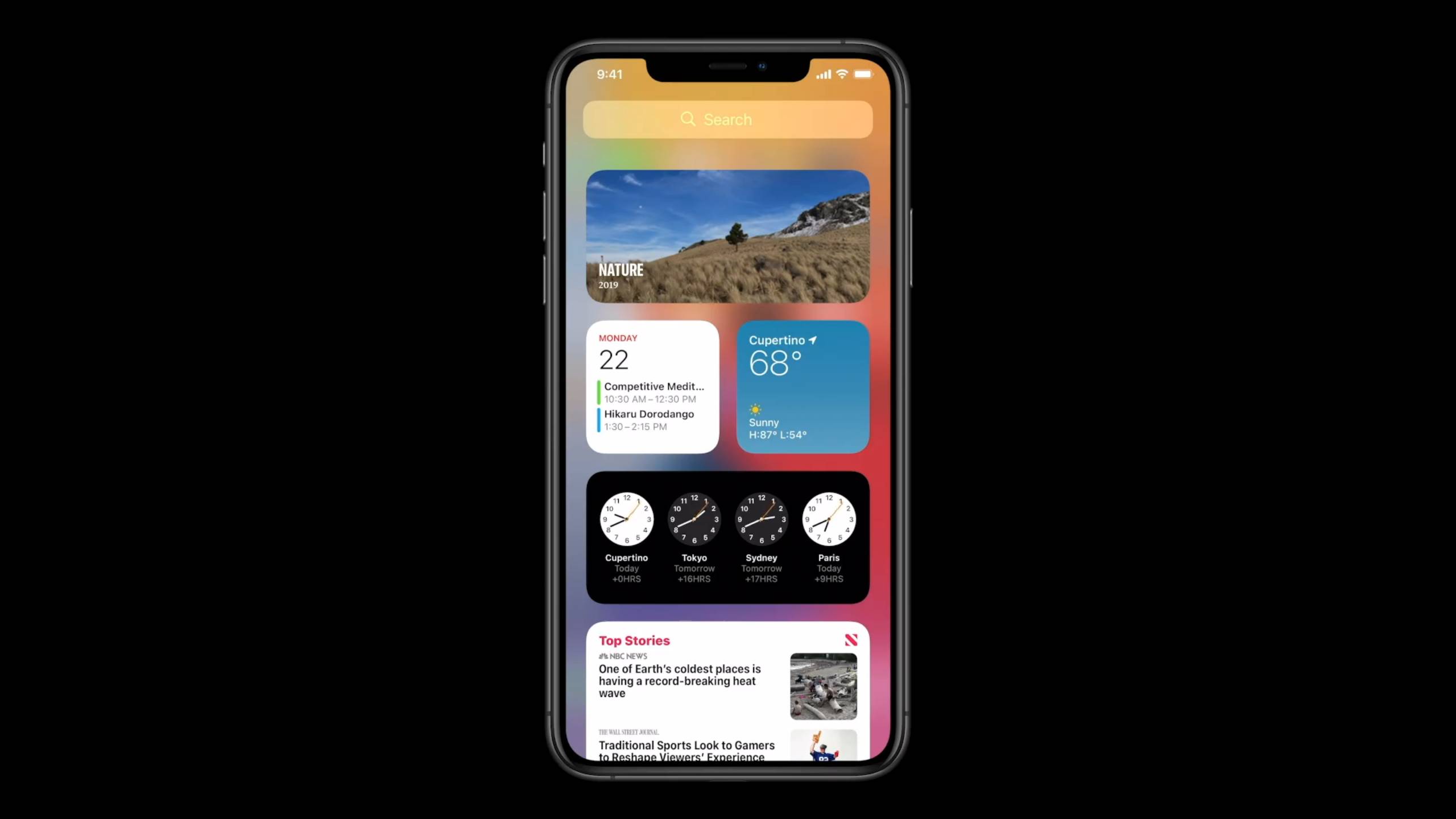
Arguably the biggest new iOS 14 feature is widgets, and this is coming to iPadOS too – and it's possible that these will be even more useful on the larger iPad screens.
Widgets let you bring little snapshots of an app's functionality to your home screen –say a music controller for your Spotify music, or blobs that show how much money you've got in your bank account. In iPadOS 13 you could see these to the side of the home screen, but you couldn't move them about to different screens – now you can.
Android devices have had these kinds of widgets for over 10 years now, and with Apple bringing them to iPhones and iPads it means there's one less distinction between the operating systems.
Widgets you don't assign to your home pages will still stay in the sidebar on the first page though, and a new feature called Smart Stacks can automatically bring up which it thinks will be most useful for you depending on where you are, what time it is and what you're doing at the time.
iPadOS 14 Siri
As with iOS 14, Siri is getting an overhaul with iPadOS 14, which includes smarter machine learning for improved results, and compact notifications for incoming calls instead of a total screen takeover.
Search has been downsized too, so you don't need to hide the app you're using – a small search bar appears over your app or the home screen without hiding it completely. It's now better at searching your iPad for apps and documents, as well as browsing the web for answers to questions.
Another feature we're going to list here is automatic translations in Safari, so if a web page isn't in your language, you can easily translate it to your native tongue.
iPadOS 14 Apple Pencil

A big Apple Pencil feature coming to iPadOS is that the operating system will convert your handwritten and scrawled notes into actual text, which you can insert into a document or use in an email, for example. This will be hugely useful for people who prefer writing with their hand over typing on a keyboard (or people who simply don’t have a keyboard for their iPad), and it’ll be great for quickly taking notes or turning annotations into actual documents.
This works by you simply scribbling with your Apple Pencil over any text box, and the notes will be transformed into text.
The same principle applies for shapes, so if you're in a drawing or sketching app the device can 'see' shapes you try to draw, as well as lines, and convert them into more precise shapes to neaten things up.
iPadOS 14 low power mode

iPadOS is getting something that should help you extend the battery life of your tablet, whether you have a huge iPad Pro or tiny iPad Mini - low battery mode.
iPhones have had low battery mode for a while now, and it reduces the functions of background apps, cancels Siri and reduces some visual effects, and now iPadOS 14 brings the function to iPads.
According to 9to5Mac iPadOS 14's low battery mode doesn't actually turn off Siri like it does on iPhones, and it does tweak some other settings. It's possible newer builds of iPadOS 14 will see tweaks to this mode before the public release as Apple works out how best to configure low battery mode on its tablets compared to phones.
iPadOS 14 security and privacy
In all its 2020 software updates, Apple made a point to mention new privacy modes, particularly changes to the App Store that list all the permissions an app will ask you to grant, before you've even downloaded it.
This means, if you don't want an app to track your location settings, you'll know if an app wants that information before you decide to download it, so you'll save the time and data (or Wi-Fi) taken to get it onto your iPad.
iPadOS 14 keyboard and mouse game support
At one of its WWDC speeches, as reported by 9to5Mac, Apple detailed that in iPadOS 14 it would be adding keyboard and mouse support for games, that developers could opt to add in.
This means that in the future developers could make their iPad games controllable via a keyboard and mouse, which would make certain titles much easier to play. Developers would need to add this functionality though, you wouldn't be able to plug in your tools and just start playing any game.
iPadOS 14 features from iOS 14

The majority of iPadOS 14's big new features are actually from iOS 14, and while we've mentioned most of the major ones already, we should mention a few more.
Apple Maps has been gradually getting a big upgrade through 2020, with more US cites getting improved mapping and street view, and this will also come to cities in the UK and Canada with iOS 14 and iPadOS 14.
Messages is getting changes so that you can pin conversations, reply to specific messages in group chats and @ people to send specific messages to them in busy group chats.
Check out our iOS 14 page for everything else you need to know about that operating system, and to read more about these and other features.
iPadOS Home App
Apple's Home app is used for all your smart home needs (if you have a smart home, that is), and in iPadOS 14 it's getting some new features to make it even more useful.
Adaptive Lighting, for lights, changes how bright and what color your lights put out throughout the day, and presumably this works similar to the TrueTone display of iPads and iPhones which similarly tweaks the screen RGB makeup depending on where you are.
Facial recognition is apparently going to be a bigger deal in iPadOS 14's Home app too, so your kids (or strangers) won't be able to fiddle with the settings when you're not looking.
Finally, there's set to be more automation features, so you don't have to tweak your smart home settings yourself throughout the day, and can put them all on a timer instead.
- You don't need to wait for iPadOS 14 to get the best iPad apps
- Check out the best iPad Pro deals available now
from TechRadar - All the latest technology news https://ift.tt/3drEA8T
Comments
Post a Comment